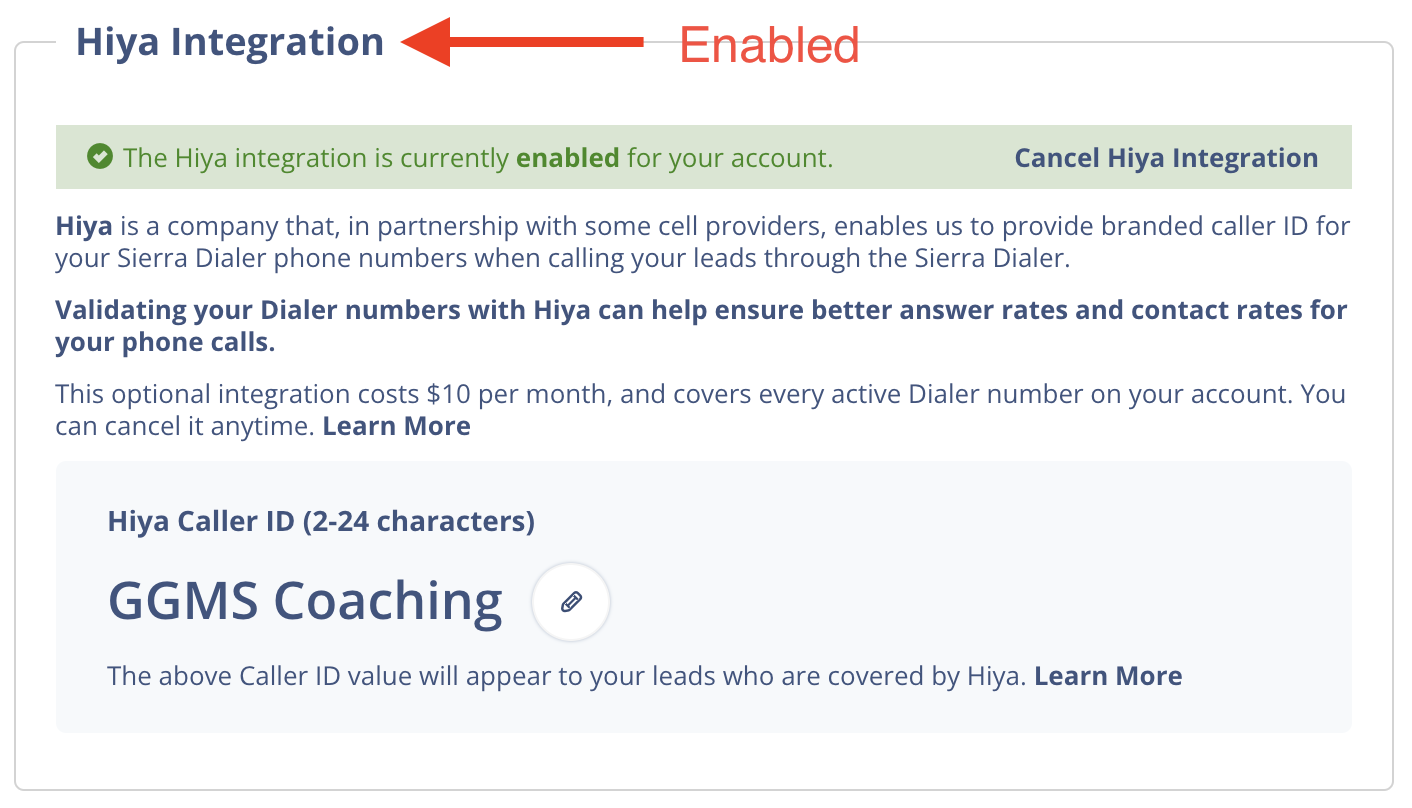Dialer Settings
In this article, we will cover all the different settings for your account's Role Numbers. This also includes Hiya Integration.
Navigation
Dialer Settings
Call Recording
Caller ID
Hiya Integration
Navigation
To navigate to these settings, click on the gear icon ⚙️ at the top right of Sierra Interactive and select Dialer Settings.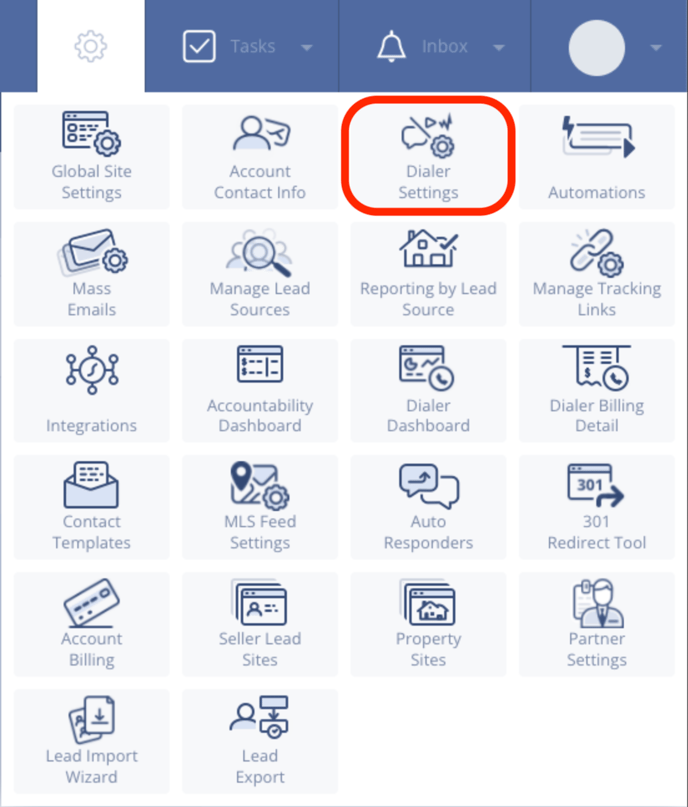
Dialer Settings
There are three different types of Role Numbers that you have the option to create on your account:
- Buyer's Agents
- Listing Agents
- Lenders
In order to use GGMS+, you will need at least one Sierra Dialer Number for Buyer's Agents and one Sierra Dialer Number for Listing Agents.
If you do not already have these dialer numbers set up, click the + Add Dialer Number which will bring you to the screen below. After filling out each field, enter the area/zip code and press Find Number, and the system will generate a phone number for you.
Note: For each dialer number added, it is $2 a month.
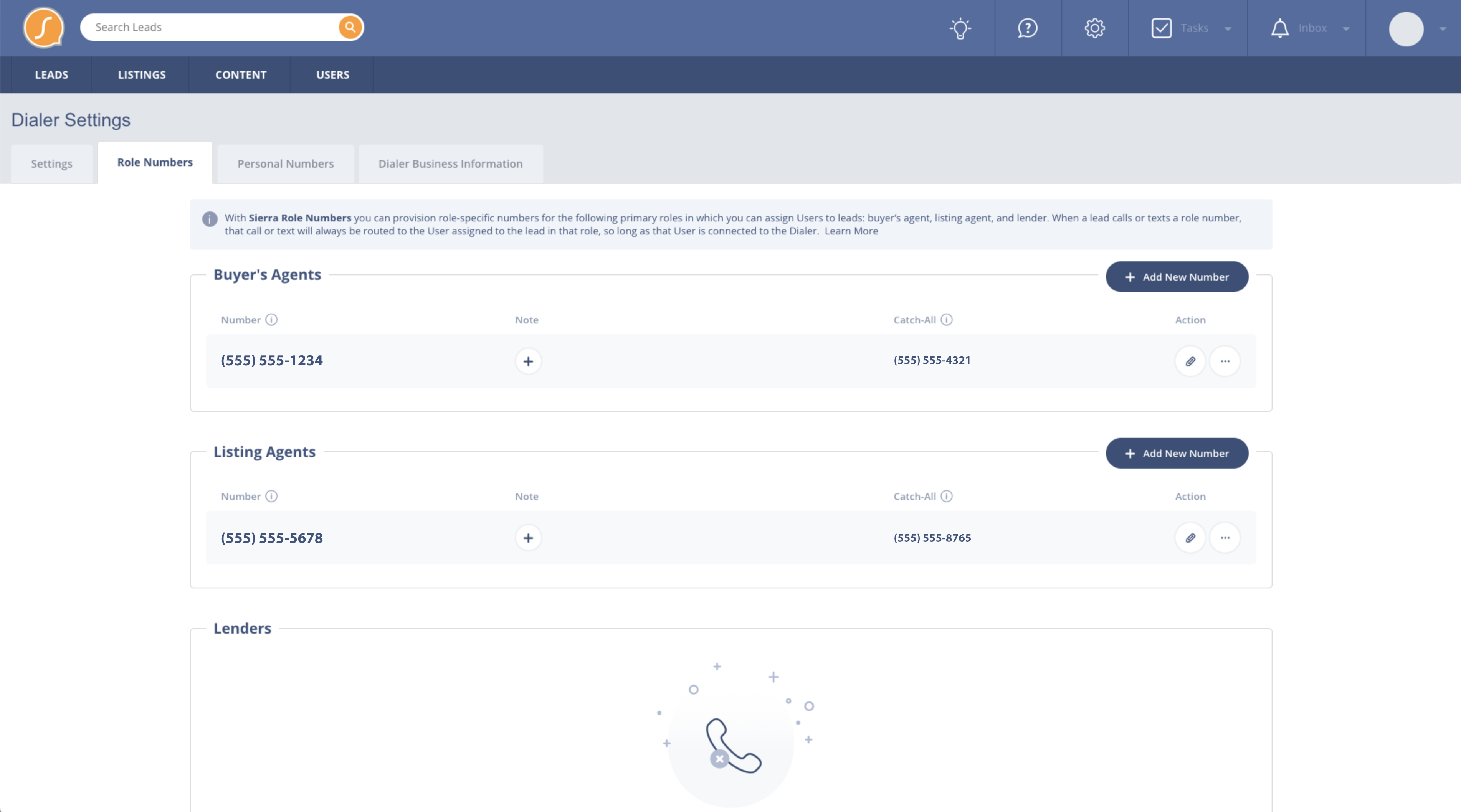
Once you establish a phone number(s) for the Buyer's Agents and Listing Agents sections, these numbers will appear as your caller ID for inbound/outbound calls and texts depending on how the lead is assigned.
Call Recording
You are able to enable call recording under the Settings tab on this page but it is very important that you first be aware of your state's laws governing the recording of phone calls. If your state requires two-party consent, where both sides of a phone call must agree to be recorded, you may want to consider leaving this disabled. We do not recommend this setting be enabled.
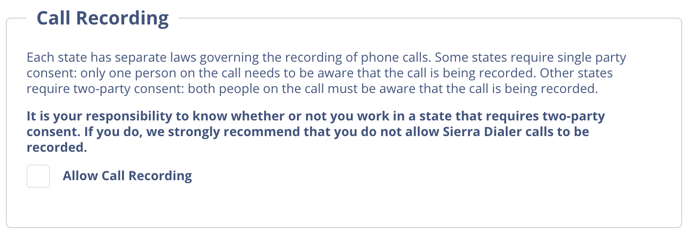
Caller ID
Also located under the Settings tab, you have the ability to choose whether your agents see your company's Sierra Dialer number or the lead's individual telephone number in the caller ID when receiving incoming phone calls.
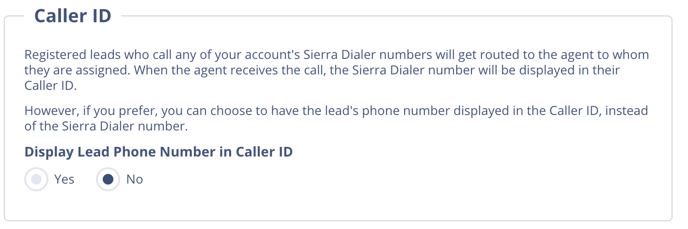
We recommend turning this setting off so that the dialer number shows on the agent's phone number so that they know it is a registered lead calling. You can have the agents rename the contact to anything that might let them know who is calling (ie. Lead, Money, etc.).
Hiya Integration
The last section on the Settings tab is the Hiya Integration, which we highly suggest that you enable so that your branded caller ID is displayed to a lead when you make outgoing calls through your Leads Dashboard.
The Hiya Caller ID (2-24 characters) name should match or be a close variation to the office name found in the Account Contact Info setting.
This optional integration costs $10 per month and covers every active Dialer number on your account. You are able to cancel it at any time.