Learn how to manage your lead routing rules and add additional assigned agents.
We have pre-configured a variety of Lead Routing Rules in your account.
Each rule takes your leads from specified sources and filters them through an automated process that was configured in our system. The source type determines which targeted process that our system will automate for you.
The list below shows the current GGMS+ Lead Routing Rules and Sierra Interactive's Default Catch-All Rule. You can view all of your rules by navigating to Leads and then clicking on Lead Routing.

Changing Assignments
During the onboarding process, each rule was automatically configured with one agent assigned and can be adjusted as needed.
To change the assigned agents or add a preferred lender to each of your rules, click Edit on the rule you want to change and then click the pencil icon ![]() to the right of Assign to for agents, and Lender(s) to add or change a lender.
to the right of Assign to for agents, and Lender(s) to add or change a lender.
You can make other changes to your Lead Routing Rules but be sure to leave the following fields as they were configured to keep our system working well for you:
- Lead Criteria
- Fully Automated Action Plan
- Traditional Action Plan
- E-Alert
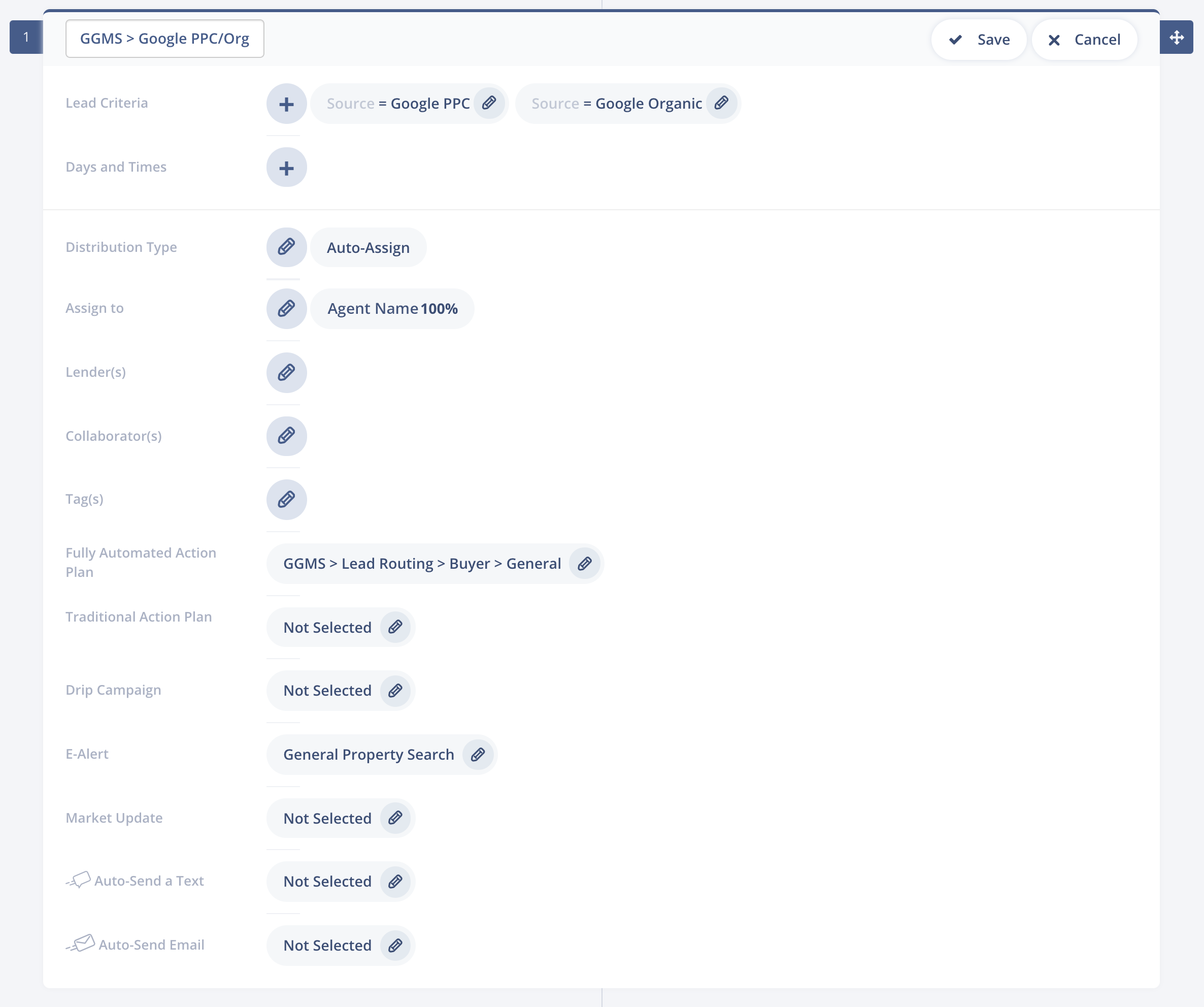
For additional information or help navigating these settings please see the training page for assistance.
