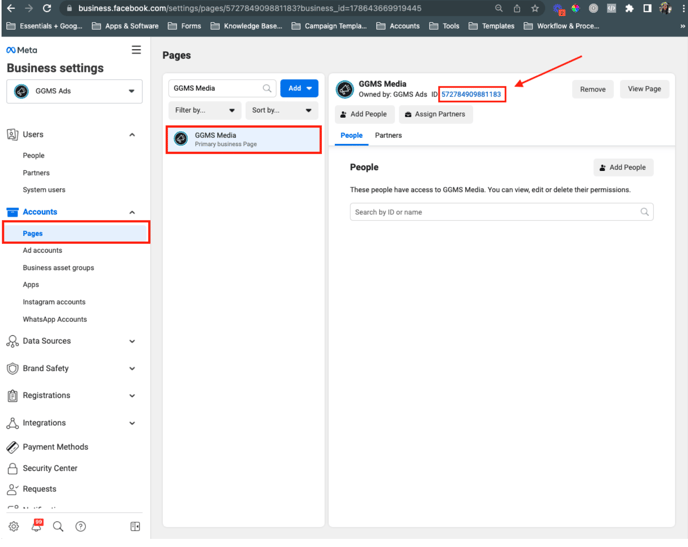Here is a quick guide you can follow to grab your Facebook Page ID.
1. Open Business Settings
2. Under Accounts, Click on Pages
3. Select the Page you shared with GGMS
4. Grab the Page ID just below the Business Facebook Page Name
5. You can copy it by simply clicking on the ID Number