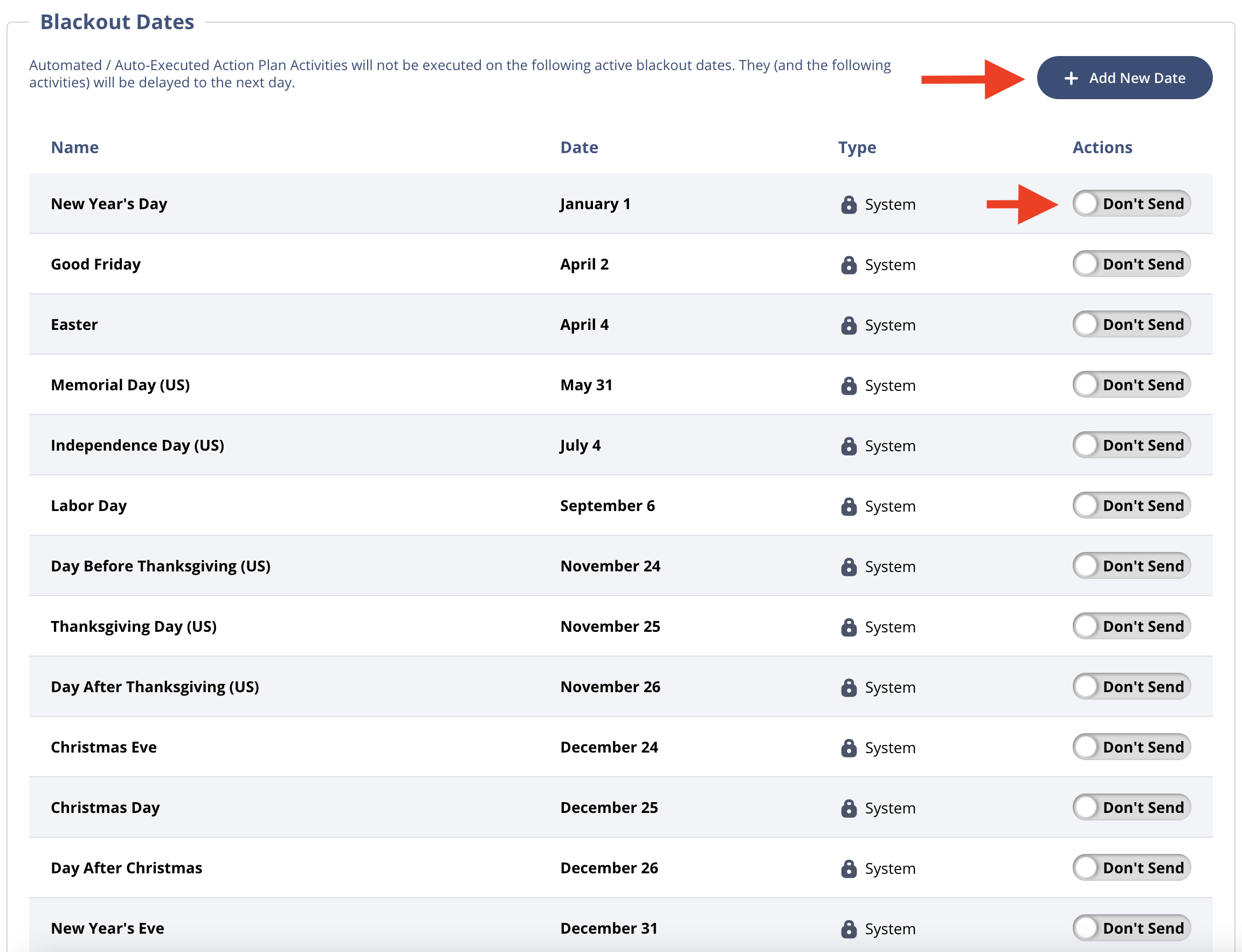In this article, we will cover how and where to adjust your agent permissions and blackout dates for contact with leads.
Shortcuts:
Agent Permissions
Blackout Dates
To navigate to Action Plan Settings, click the Leads tab and select Action Plans and then at the top right click Action Plan Settings (steps below):
Step 1: 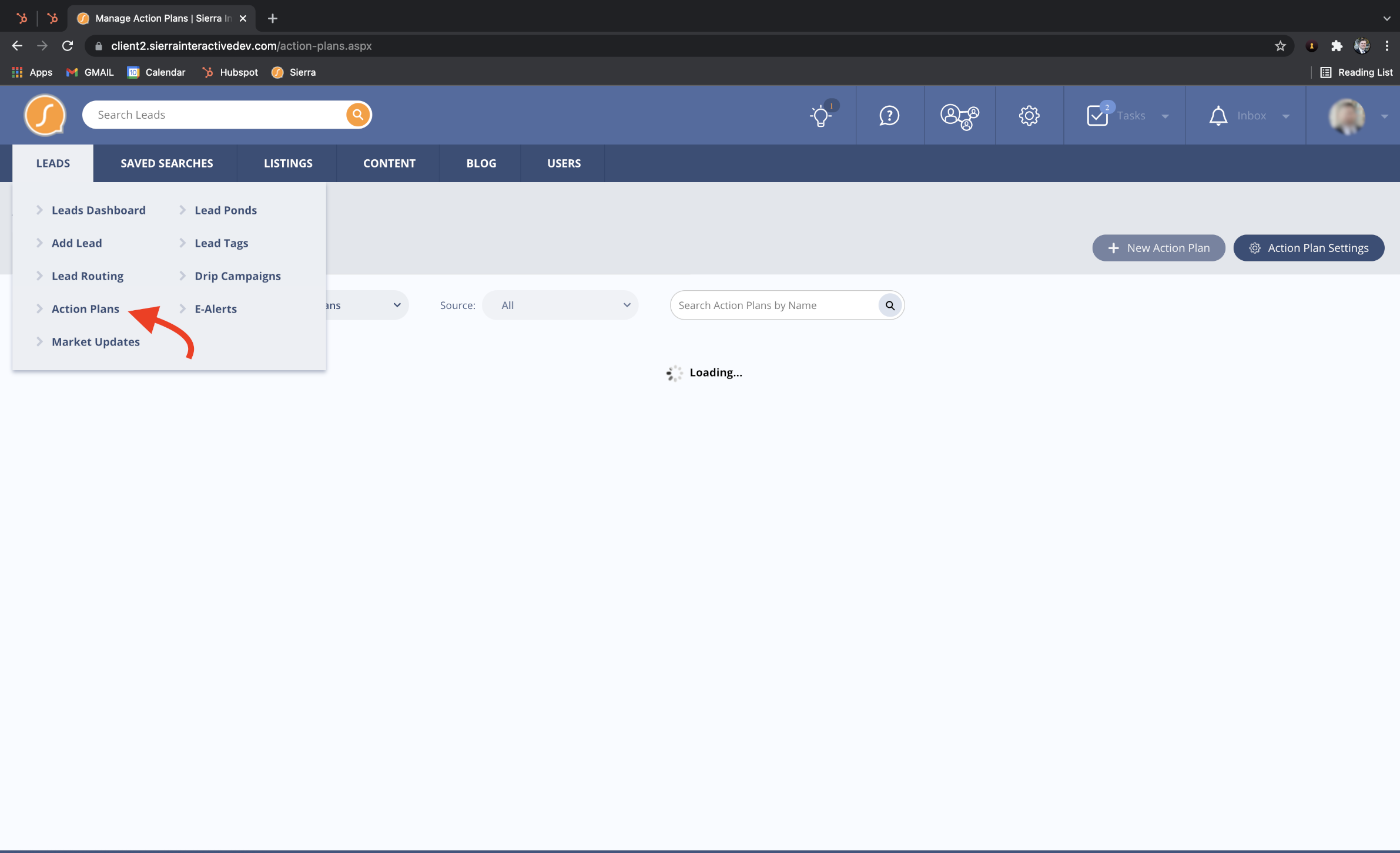
Step 2:
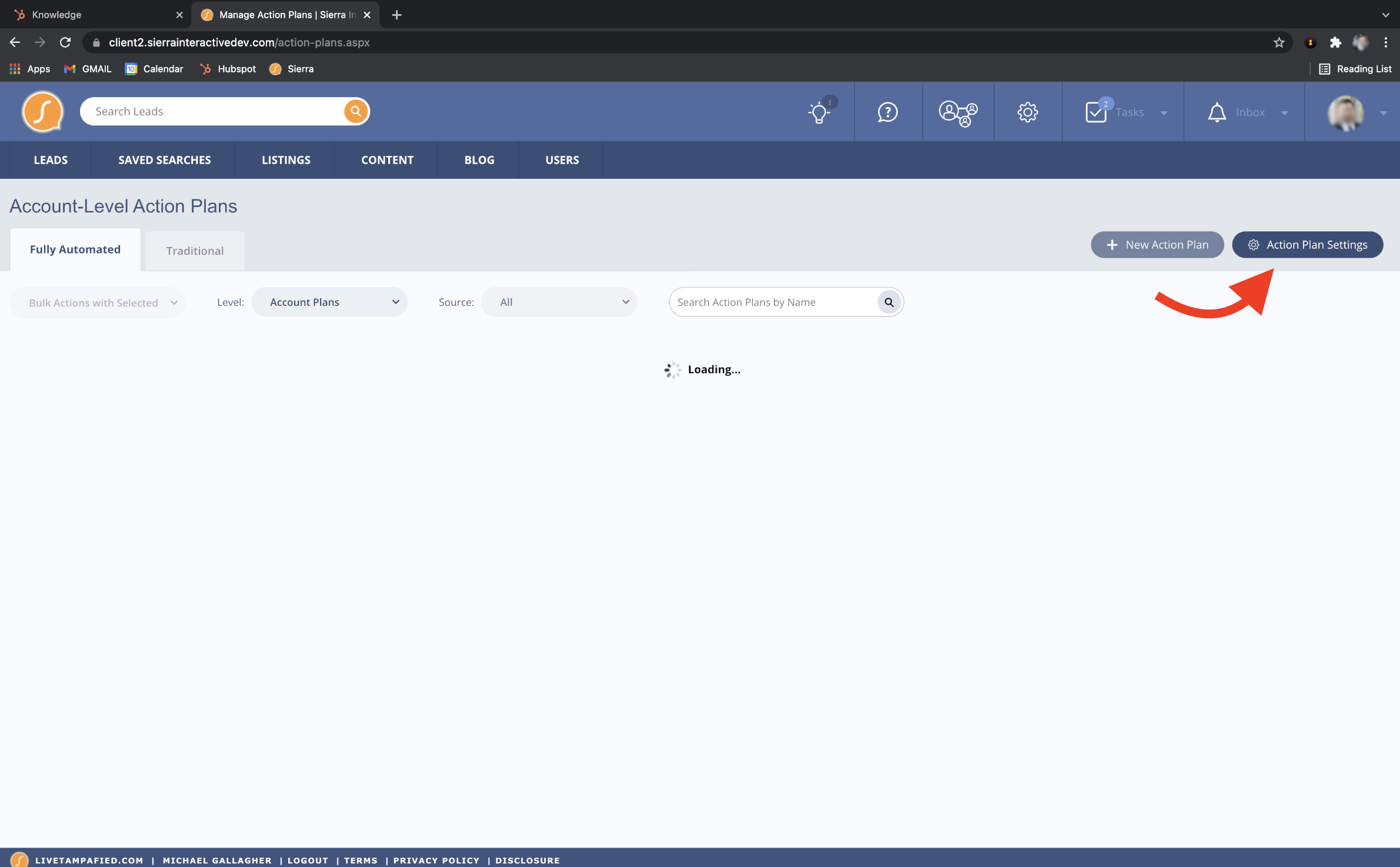
Agent Permissions
In the top section, you will notice that you can toggle on/off permissions for agents. If the top toggle, Allow Users to Create Personal Action Plans, is enabled you will then have the option to let agents auto-assign their own action plans to new leads within your lead routing rules.
The bottom toggle, Allow Users to Select a Preferred Lender, will give you the option to let agents select their own preferred lender for each of your lead routing rules.
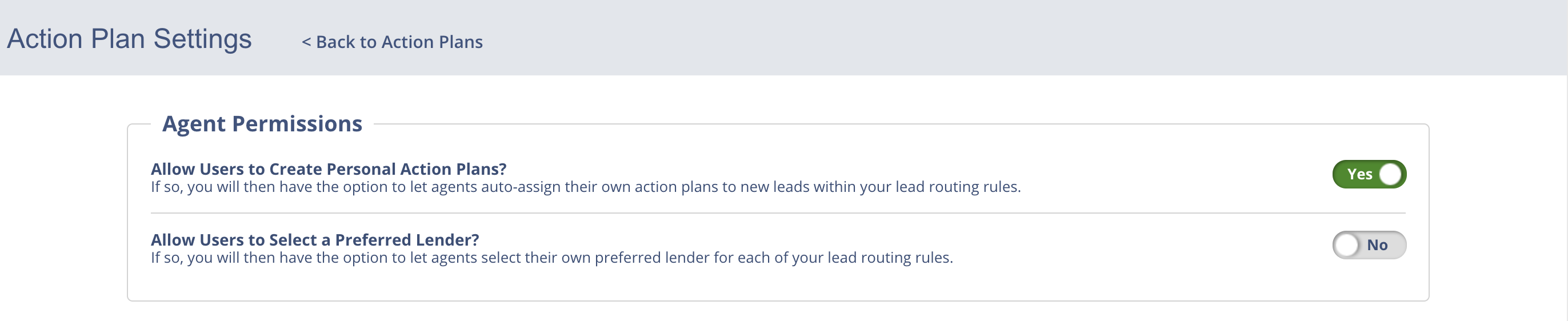
Blackout Dates
This section is useful for days that you do not want to allow leads to be contacted at all by the system. This can include holidays or your own personal days.
If you set a day to Don't Send it will turn off automated/auto-executed action plan activities for those Blackout Dates. The system will delay them (and any following activities) to the next available day.
We have automatically configured all system-generated Blackout Dates to Don't Send so that no leads will be contacted on any US observed holidays.
You can add your own personal Blackout Dates by clicking the + Add New Date button at the top right of the box.